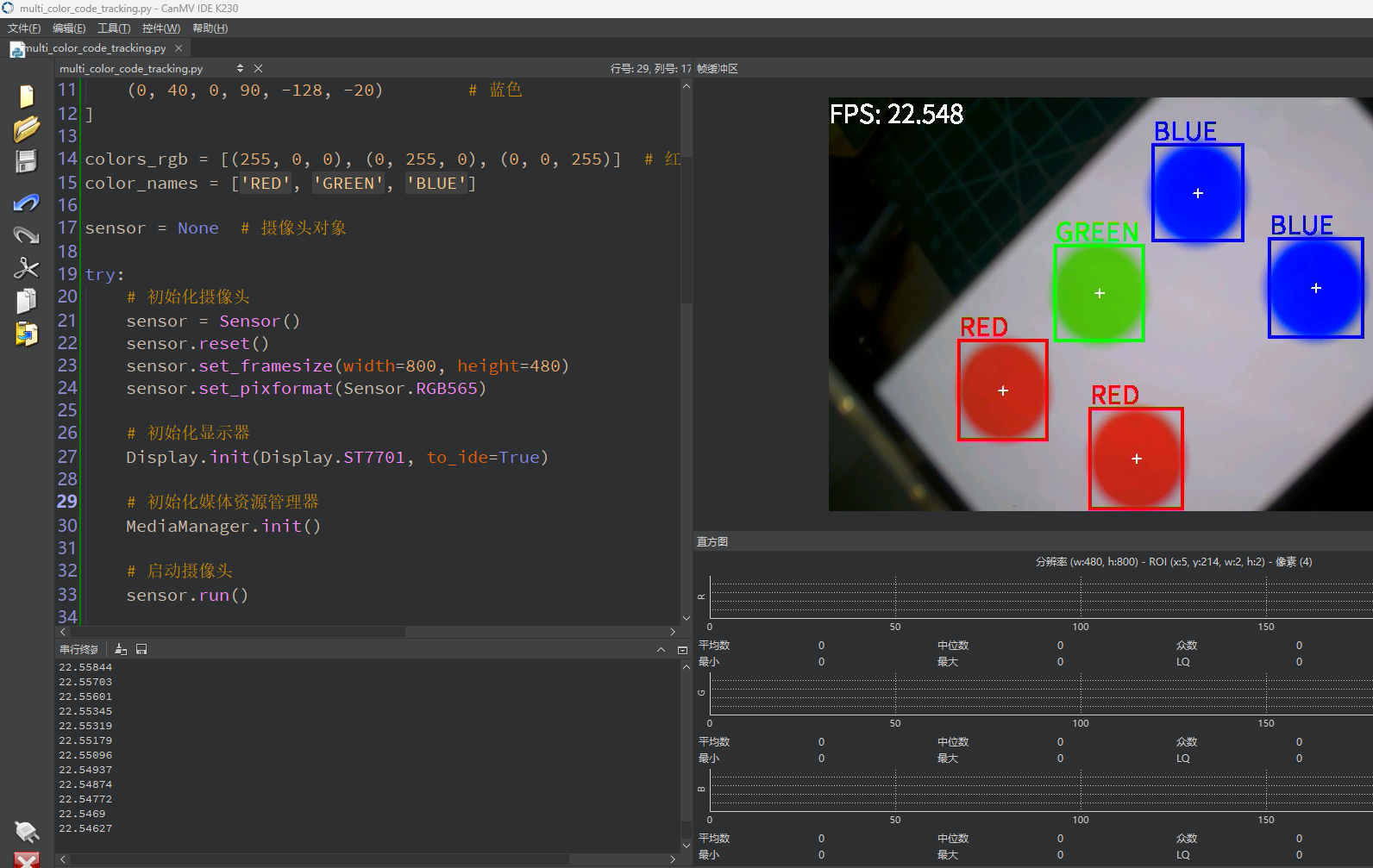多颜色识别
1.实验目的
学习多个颜色的识别。本小节的代码和上一小节的代码类似,仅在结构做区别。
2.示例代码
'''
本程序遵循GPL V3协议, 请遵循协议
实验平台: DshanPI CanMV
开发板文档站点 : https://eai.100ask.net/
百问网学习平台 : https://www.100ask.net
百问网官方B站 : https://space.bilibili.com/275908810
百问网官方淘宝 : https://100ask.taobao.com
'''
import time, os, sys, gc
from media.sensor import * # 导入 sensor 模块,使用摄像头相关接口
from media.display import * # 导入 display 模块,使用显示相关接口
from media.media import * # 导入 media 模块,使用媒体资源相关接口
# 颜色识别阈值 (L Min, L Max, A Min, A Max, B Min, B Max) —— LAB 颜色空间
thresholds = [
(30, 100, 15, 127, 15, 127), # 红色
(30, 100, -64, -8, 50, 70), # 绿色
(0, 40, 0, 90, -128, -20) # 蓝色
]
colors_rgb = [(255, 0, 0), (0, 255, 0), (0, 0, 255)] # 红、绿、蓝色绘制颜色
color_names = ['RED', 'GREEN', 'BLUE']
sensor = None # 摄像头对象
try:
# 初始化摄像头
sensor = Sensor()
sensor.reset()
sensor.set_framesize(width=800, height=480)
sensor.set_pixformat(Sensor.RGB565)
# 初始化显示器
Display.init(Display.ST7701, to_ide=True)
# 初始化媒体资源管理器
MediaManager.init()
# 启动摄像头
sensor.run()
# 帧率计时器
clock = time.clock()
while True:
clock.tick()
os.exitpoint() # 检查退出
# 拍摄图像
img = sensor.snapshot()
# 遍历所有颜色阈值进行识别
for i in range(len(thresholds)):
blobs = img.find_blobs([thresholds[i]])
if blobs:
for b in blobs:
img.draw_rectangle(b[0:4], thickness=4, color=colors_rgb[i])
img.draw_cross(b[5], b[6], thickness=2)
img.draw_string_advanced(b[0], b[1] - 35, 30, color_names[i], color=colors_rgb[i])
# 显示 FPS
img.draw_string_advanced(0, 0, 30, 'FPS: ' + str("%.3f" % clock.fps()), color=(255, 255, 255))
# 显示图像
Display.show_image(img)
# 垃圾回收
gc.collect()
# 打印 FPS
print(clock.fps())
except KeyboardInterrupt:
print("用户停止")
except BaseException as e:
print(f"异常发生:'{e}'")
finally:
if isinstance(sensor, Sensor):
sensor.stop()
Display.deinit()
os.exitpoint(os.EXITPOINT_ENABLE_SLEEP)
time.sleep_ms(100)
MediaManager.deinit()
3.实验结果
点击运行代码后,可以在显示屏上看到检测的结果。