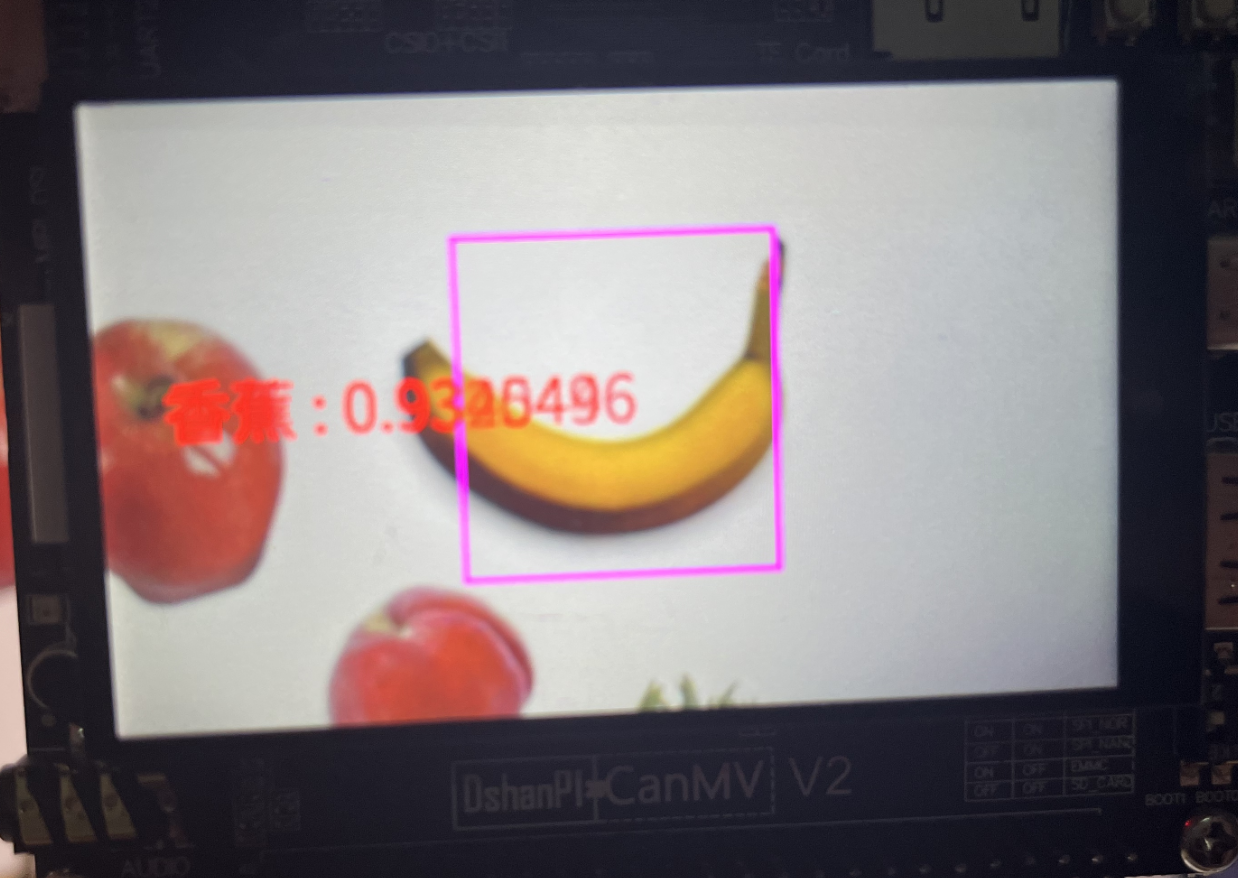自分类学习
1.实验目的
学习摄像头进行自学习识别。
2.示例代码
'''
本程序遵循GPL V3协议, 请遵循协议
实验平台: DshanPI CanMV
开发板文档站点 : https://eai.100ask.net/
百问网学习平台 : https://www.100ask.net
百问网官方B站 : https://space.bilibili.com/275908810
百问网官方淘宝 : https://100ask.taobao.com
'''
from libs.PipeLine import PipeLine, ScopedTiming
from libs.AIBase import AIBase
from libs.AI2D import Ai2d
import os
import ujson
from media.media import *
from time import *
import nncase_runtime as nn
import ulab.numpy as np
import time
import utime
import image
import random
import gc
import sys
import aicube
# 自定义自学习类
class SelfLearningApp(AIBase):
def __init__(self,kmodel_path,model_input_size,labels,top_k,threshold,database_path,rgb888p_size=[224,224],display_size=[1920,1080],debug_mode=0):
super().__init__(kmodel_path,model_input_size,rgb888p_size,debug_mode)
self.kmodel_path=kmodel_path
# 模型输入分辨率
self.model_input_size=model_input_size
self.labels=labels
self.database_path=database_path
# sensor给到AI的图像分辨率
self.rgb888p_size=[ALIGN_UP(rgb888p_size[0],16),rgb888p_size[1]]
# 显示分辨率
self.display_size=[ALIGN_UP(display_size[0],16),display_size[1]]
self.debug_mode=debug_mode
# 识别阈值
self.threshold = threshold
# 选择top_k个相似度大于阈值的结果类别
self.top_k = top_k
#对应类别注册特征数量
self.features=[2,2]
#注册单个特征中途间隔帧数
self.time_one=60
self.time_all = 0
self.time_now = 0
# 类别索引
self.category_index = 0
# 特征化部分剪切宽高
self.crop_w = 400
self.crop_h = 400
# crop的位置
self.crop_x = self.rgb888p_size[0] / 2.0 - self.crop_w / 2.0
self.crop_y = self.rgb888p_size[1] / 2.0 - self.crop_h / 2.0
self.crop_x_osd=0
self.crop_y_osd=0
self.crop_w_osd=0
self.crop_h_osd=0
# Ai2d实例,用于实现模型预处理
self.ai2d=Ai2d(debug_mode)
# 设置Ai2d的输入输出格式和类型
self.ai2d.set_ai2d_dtype(nn.ai2d_format.NCHW_FMT,nn.ai2d_format.NCHW_FMT,np.uint8, np.uint8)
self.data_init()
# 配置预处理操作,这里使用了crop和resize,Ai2d支持crop/shift/pad/resize/affine,具体代码请打开/sdcard/app/libs/AI2D.py查看
def config_preprocess(self,input_image_size=None):
with ScopedTiming("set preprocess config",self.debug_mode > 0):
# 初始化ai2d预处理配置,默认为sensor给到AI的尺寸,您可以通过设置input_image_size自行修改输入尺寸
ai2d_input_size=input_image_size if input_image_size else self.rgb888p_size
self.ai2d.crop(int(self.crop_x),int(self.crop_y),int(self.crop_w),int(self.crop_h))
self.ai2d.resize(nn.interp_method.tf_bilinear, nn.interp_mode.half_pixel)
self.ai2d.build([1,3,ai2d_input_size[1],ai2d_input_size[0]],[1,3,self.model_input_size[1],self.model_input_size[0]])
# 自定义当前任务的后处理
def postprocess(self,results):
with ScopedTiming("postprocess",self.debug_mode > 0):
return results[0][0]
# 绘制结果,绘制特征采集框和特征分类框
def draw_result(self,pl,feature):
pl.osd_img.clear()
with ScopedTiming("display_draw",self.debug_mode >0):
pl.osd_img.draw_rectangle(self.crop_x_osd,self.crop_y_osd, self.crop_w_osd, self.crop_h_osd, color=(255, 255, 0, 255), thickness = 4)
if (self.category_index < len(self.labels)):
self.time_now += 1
pl.osd_img.draw_string_advanced(50, self.crop_y_osd-50, 30,"请将待添加类别放入框内进行特征采集:"+self.labels[self.category_index] + "_" + str(int(self.time_now-1) // self.time_one) + ".bin", color=(255,255,0,0))
with open(self.database_path + self.labels[self.category_index] + "_" + str(int(self.time_now-1) // self.time_one) + ".bin", 'wb') as f:
f.write(feature.tobytes())
if (self.time_now // self.time_one == self.features[self.category_index]):
self.category_index += 1
self.time_all -= self.time_now
self.time_now = 0
else:
results_learn = []
list_features = os.listdir(self.database_path)
for feature_name in list_features:
with open(self.database_path + feature_name, 'rb') as f:
data = f.read()
save_vec = np.frombuffer(data, dtype=np.float)
score = self.getSimilarity(feature, save_vec)
if (score > self.threshold):
res = feature_name.split("_")
is_same = False
for r in results_learn:
if (r["category"] == res[0]):
if (r["score"] < score):
r["bin_file"] = feature_name
r["score"] = score
is_same = True
if (not is_same):
if(len(results_learn) < self.top_k):
evec = {}
evec["category"] = res[0]
evec["score"] = score
evec["bin_file"] = feature_name
results_learn.append( evec )
results_learn = sorted(results_learn, key=lambda x: -x["score"])
else:
if( score <= results_learn[self.top_k-1]["score"] ):
continue
else:
evec = {}
evec["category"] = res[0]
evec["score"] = score
evec["bin_file"] = feature_name
results_learn.append( evec )
results_learn = sorted(results_learn, key=lambda x: -x["score"])
results_learn.pop()
draw_y = 200
for r in results_learn:
pl.osd_img.draw_string_advanced( 50 , draw_y,50,r["category"] + " : " + str(r["score"]), color=(255,255,0,0))
draw_y += 50
#数据初始化
def data_init(self):
os.mkdir(self.database_path)
self.crop_x_osd = int(self.crop_x / self.rgb888p_size[0] * self.display_size[0])
self.crop_y_osd = int(self.crop_y / self.rgb888p_size[1] * self.display_size[1])
self.crop_w_osd = int(self.crop_w / self.rgb888p_size[0] * self.display_size[0])
self.crop_h_osd = int(self.crop_h / self.rgb888p_size[1] * self.display_size[1])
for i in range(len(self.labels)):
for j in range(self.features[i]):
self.time_all += self.time_one
# 获取两个特征向量的相似度
def getSimilarity(self,output_vec,save_vec):
tmp = sum(output_vec * save_vec)
mold_out = np.sqrt(sum(output_vec * output_vec))
mold_save = np.sqrt(sum(save_vec * save_vec))
return tmp / (mold_out * mold_save)
if __name__=="__main__":
# 显示模式,默认"hdmi",可以选择"hdmi"和"lcd"
display_mode="lcd"
# k230保持不变,k230d可调整为[1280,720]
rgb888p_size=[1920,1080]
if display_mode=="hdmi":
display_size=[1920,1080]
else:
display_size=[800,480]
# 模型路径
kmodel_path="/sdcard/examples/kmodel/recognition.kmodel"
database_path="/sdcard/examples/utils/features/"
# 其它参数设置
model_input_size=[224,224]
labels=["苹果","香蕉"]
top_k=3
threshold=0.5
# 初始化PipeLine
pl=PipeLine(rgb888p_size=rgb888p_size,display_size=display_size,display_mode=display_mode)
pl.create()
# 初始化自学习实例
sl=SelfLearningApp(kmodel_path,model_input_size=model_input_size,labels=labels,top_k=top_k,threshold=threshold,database_path=database_path,rgb888p_size=rgb888p_size,display_size=display_size,debug_mode=0)
sl.config_preprocess()
try:
while True:
os.exitpoint()
with ScopedTiming("total",1):
# 获取当前帧数据
img=pl.get_frame()
# 推理当前帧
res=sl.run(img)
# 绘制结果到PipeLine的osd图像
sl.draw_result(pl,res)
# 显示当前的绘制结果
pl.show_image()
gc.collect()
except Exception as e:
sys.print_exception(e)
finally:
# 删除features文件夹
stat_info = os.stat(database_path)
if (stat_info[0] & 0x4000):
list_files = os.listdir(database_path)
for l in list_files:
os.remove(database_path + l)
os.rmdir(database_path)
sl.deinit()
pl.destroy()
3.实验结果
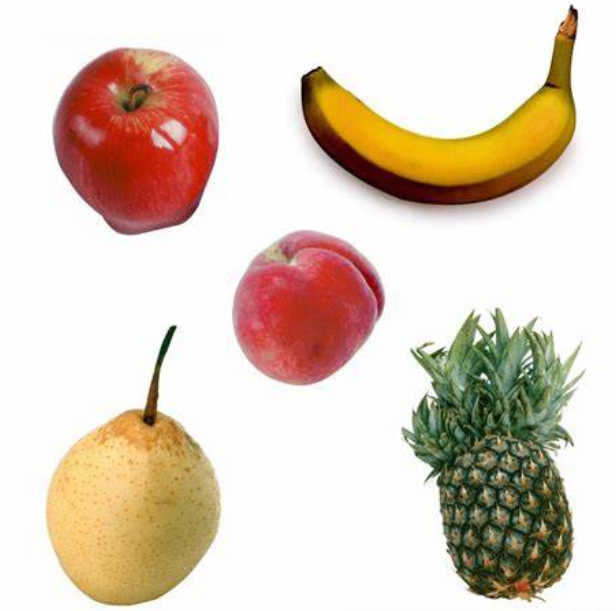
注意:每次运行代码后会在下面路径文件夹生成特征数据**/sdcard/examples/utils/features/**,如遇到意外报错情况可以删除整个
features文件夹重新运行代码即可。
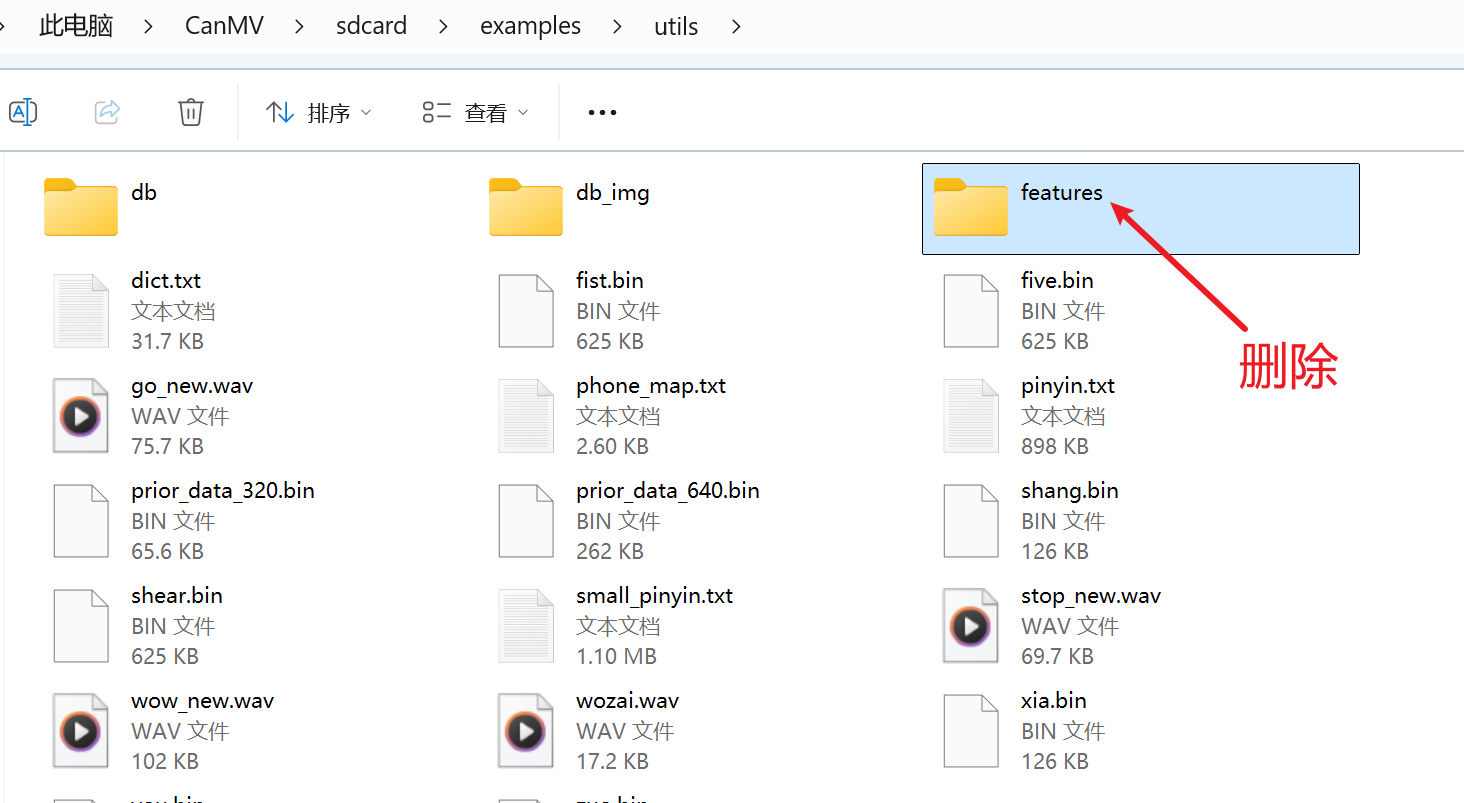
运行代码后,可以根据屏幕提示苹果和香蕉的信息:
采集苹果特征:
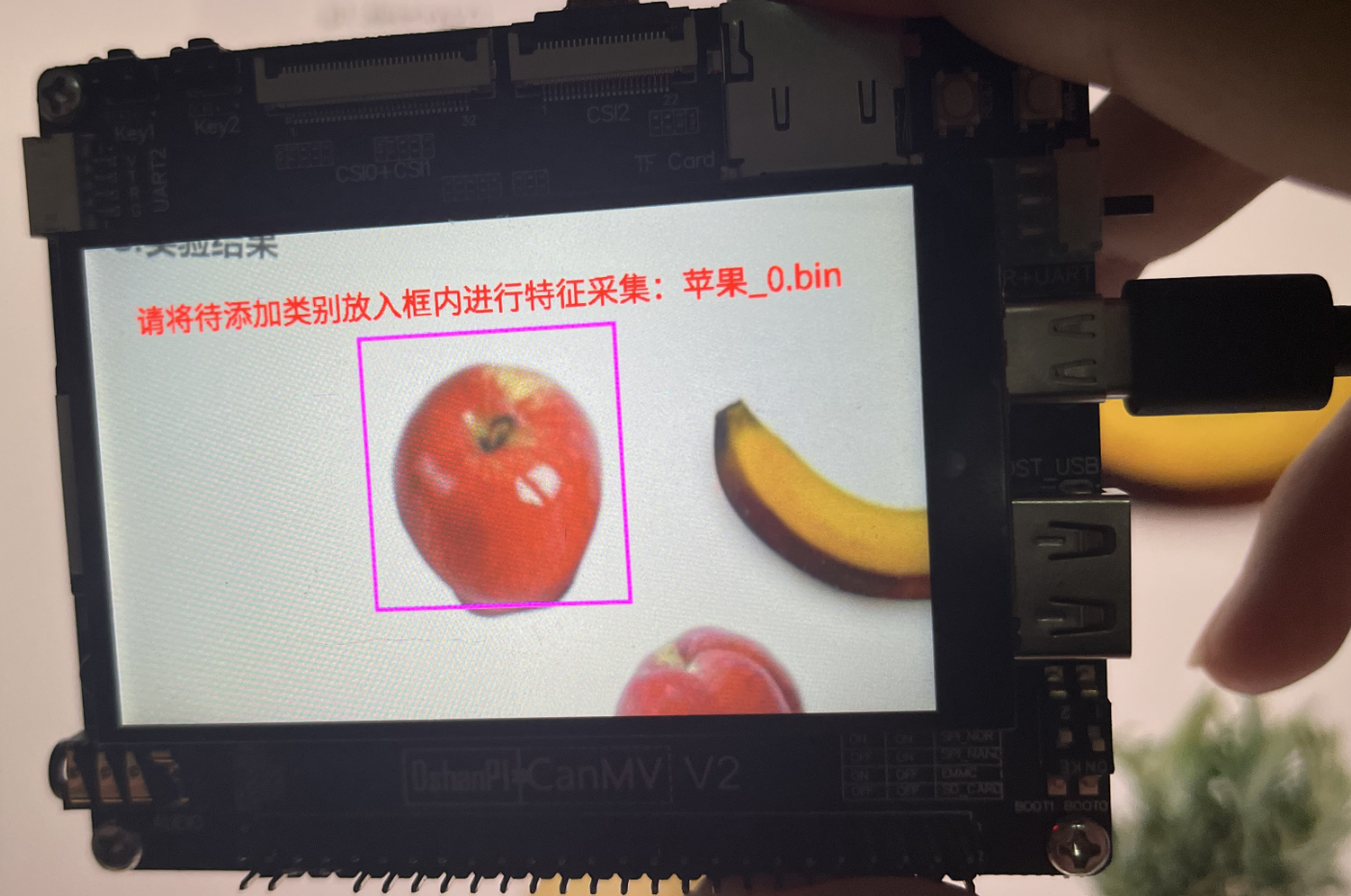
采集香蕉特征:
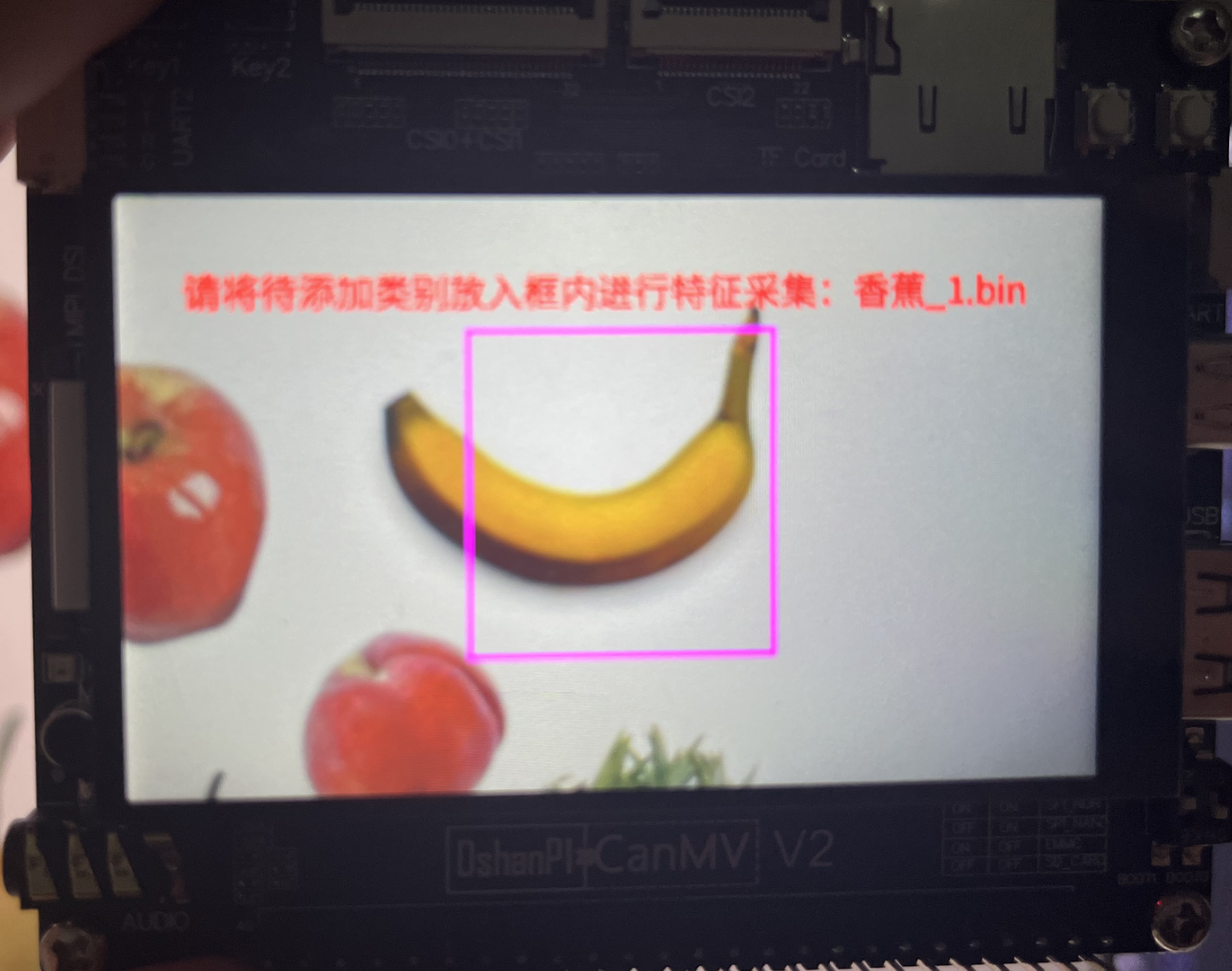
识别苹果:

识别香蕉: